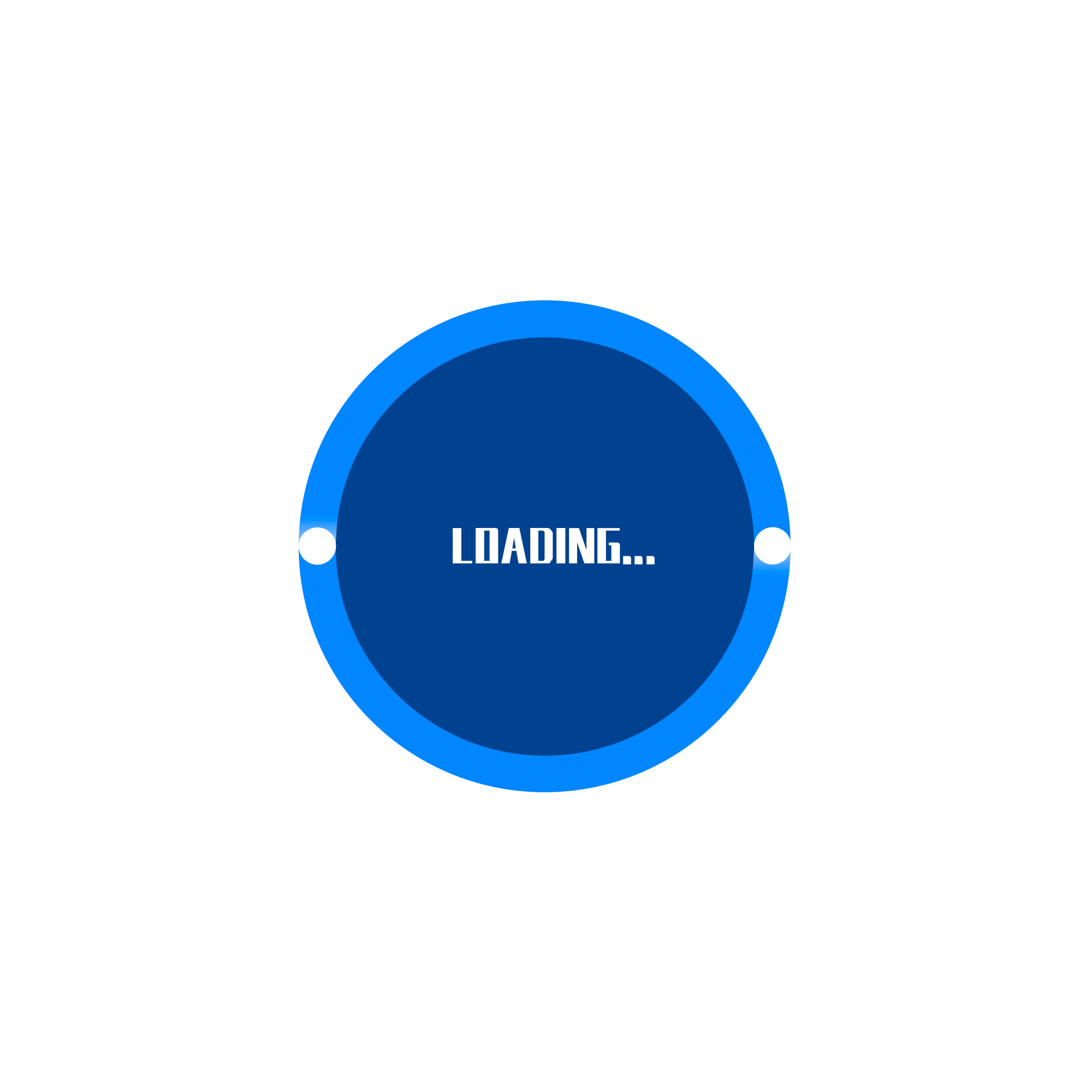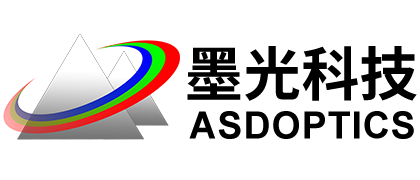解决方案
Dear Friends and Users of SYNOPSYS™ Lens Design Software,
new release is available.
Upon completion of the installation of the current installer, you will find two applications in your SYNOPSYS™ folder and two shortcuts on your desktop. You can choose which one to use based on your own preference.
this update we have switched to an updated compiler and started a new version sequence:

The Classic Edition (V16.005) provides you access to the powerful and long trusted SYNOPSYS™ Lens Design Software. In the Ui-Plus Edition (V2.005), we integrate all the features of the Classic Edition and wrap around it with an enhanced, streamlined, and workflow-oriented User Interface with the goals to allow new users to kickstart their designs with ease.
New Features for both Classic and UI-Plus Editions:
1. The RHAND option has been significantly improved. Some issues with plot orientation and pupil searching have been resolved.
2. DSEARCH can now model Forbes polynomials of types A, B, and C. DSEARCH
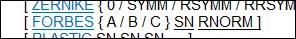
3. The PAD scan feature has a new flavor. If you hold the right 4. The variables for Zernike polynomials declared with RSYMM include all axially-symmetric terms. But this sometimes creates a problem when the highest-order term G 36 is varied, since the numbers involved are comparable to the round-off error in some cases. So a new declaration RRSYMM yields a reduced set of variables that does not include this term. 5. DSEARCH now adds rays at HBAR 0.75 if you request the Q6 option. This is intended to make wide-angle systems come out better. 6. A new monitor is available. ALA will control the CAO of all lenses, ignoring mirrors. (The AAC monitor applies to the CAO of both lenses and mirrors.) 7. A new mode switch has been activated. Switch 55 will let you control the limits on lens thicknesses via the monitors ACC and ACM, instead of with hard limits on the TH variables themselves. This switch sets the default limits very wide, so they are not often reached, and activates the monitors with default targets. You can override those targets with your own entries if you need to. The two methods often return very different results, with different quality, and you may want to experiment with this switch to see which is better in any given case. New Features for UI-Plus Edition only: Zemax and CODE V Export: A new feature is created to export SYNOPSYS™ Lens Data Files (.RLE) to Zemax (.ZMX) or CODE V (.SEQ) lens file. You can do this by clicking at the File menu and select ‘Export to Zemax’ or ‘Export to CODE V’. For more details, see the ‘Export to Zemax and CODE V’ section in the Ui-Plus User Manual: Bugs Fixed for both Classic and UI-Plus Editions: 1.The ZSEARCH / SAMPLE option did not display the zoom bar. 2.The ZSEARCH / LINEAR option honored the Lagrange Invariant, even though it was not supposed to. 3.SOLID would draw a black surface if a dummy was on surface 1. 4.The PUPIL / CPLOT was displayed rotated by 180 degrees. 5.Using the File Open button would result in an error message for some lenses, even though they opened correctly. 6.Several problems were discovered with optimization of systems with Forbes surfaces. These include fifth-order aberrations and some monitors. 7.The CCLEAR operand did not work on surfaces declared with a USS shape. 8.The wide-angle object type OBD did not display properly if the object was not in AIR. 9.The command SPL, which saves the PAD layout so you can restore later it with RPL, did not work, since it looked like the obsolete command to save a plot, which was replaced with the save button on the graphics window. 10.The derivative increments for Zernike aspheric terms did not honor the RDR directive, which was supposed to reduce their values. 11.If rays failed when DSEARCH was in the real-ray phase of operation, the final results would show the quick-mode results for that case. This was not intended, and now such cases will not be shown. 12.DSEARCH could encounter ray errors if you asked for OPD correction. 13.PERSPECTIVE did not draw the shape of biradial conics correctly. 14.DWG did not draw edges on the first element. 15.SOLID did not draw the expected stippled shading when switch 60 is turned off, if switch 98 was turned on. 16.DWG drawings did not display properly if the object type was OBD and the object was not in AIR. If you ran a multiconfiguration optimization and varied the GLM in a higher configuration, while configuration 1 had a real glass assigned to the same surface, that assignment was lost.
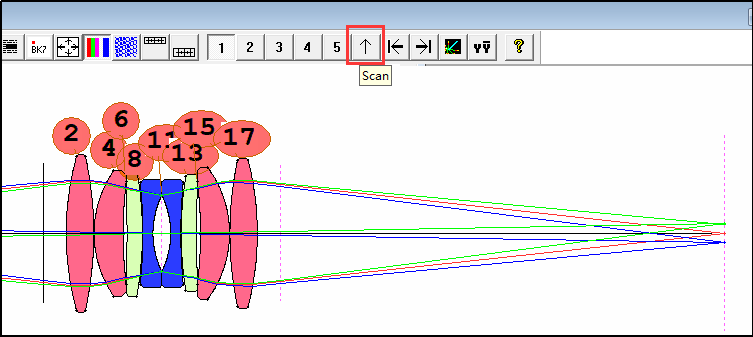


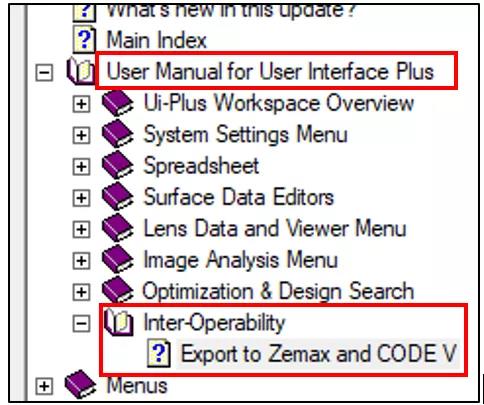
ASAP/APEX技术交流群 373021576
SYNOPSYS光学设计与优化交流群 965722997
RP激光软件交流群 302099202
武汉墨光科技有限公司
友情链接
Copyright © 2012-2021 武汉墨光科技有限公司版权所有
许可证:鄂ICP备17024342号-1