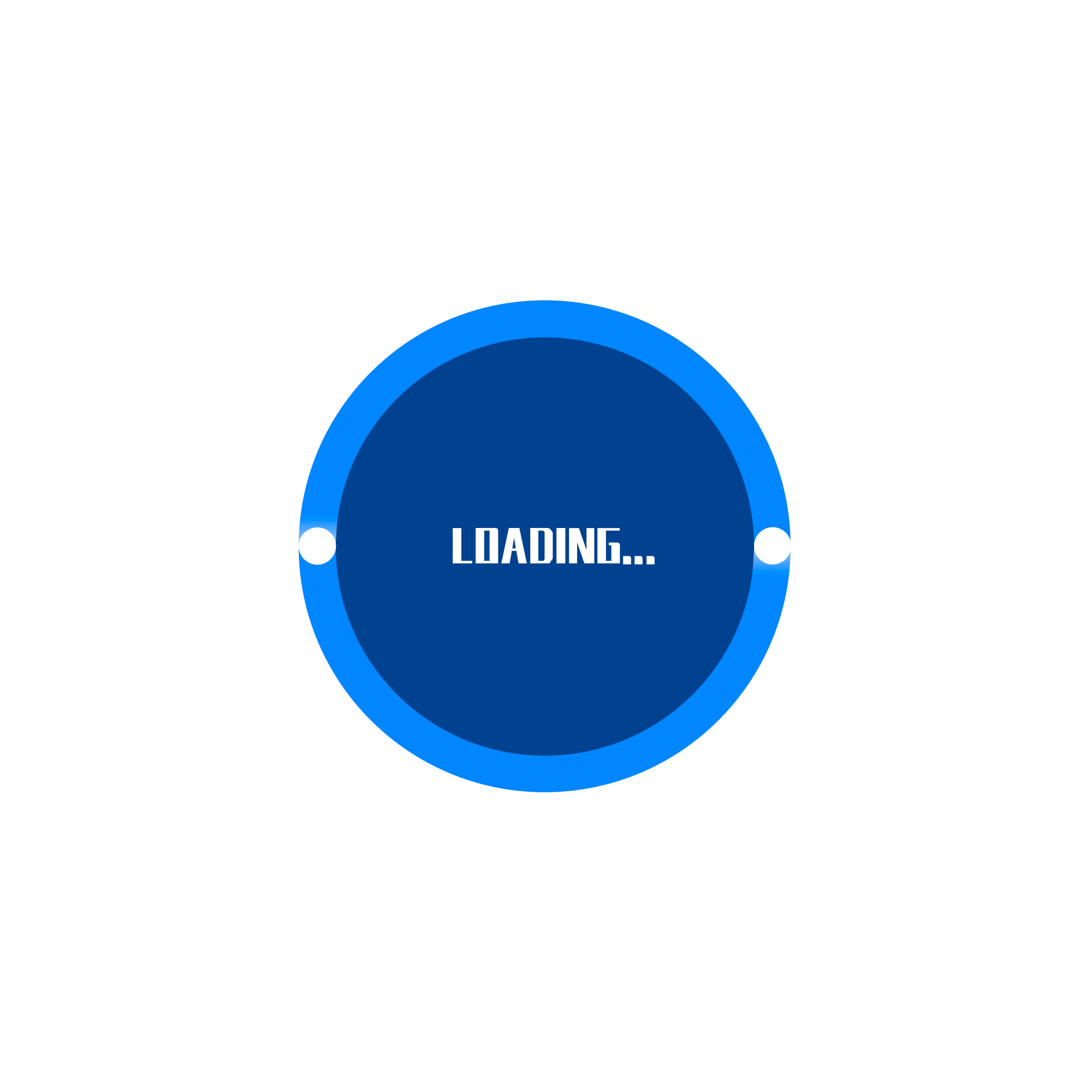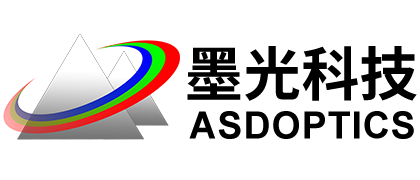解决方案
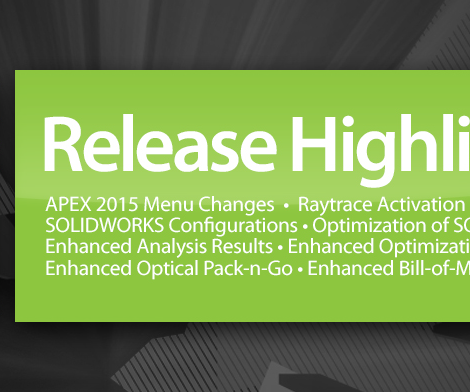
New feature highlights in the APEX 2015 V1 release include file menu changes, ray-trace activation, support for SOLIDWORKS configurations, addition of SOLIDWORKS sensors, improved optical analysis menus, enhancements to the optimization and parametric study, optical pack-n-go and the optical bill-of-materials features in APEX. These features and enhancements advance the state-of-the-art
Menu Changes in APEX 2015 V1
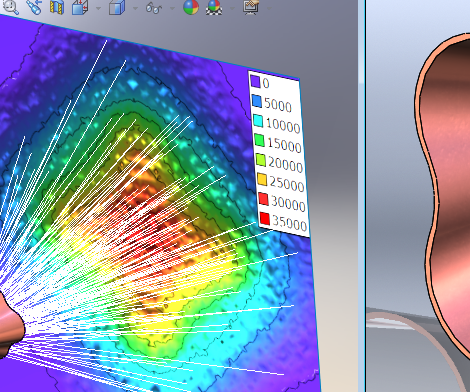
APEX 2015 file menus have been updated in response to changes in SOLIDWORKS 2015. APEX menus are now consolidated under SOLIDWORKS Tools menu. APEX tabs in the SOLIDWORKS Command Manager are not affected by this change.
Ray-Trace Activation in APEX 2015 V1
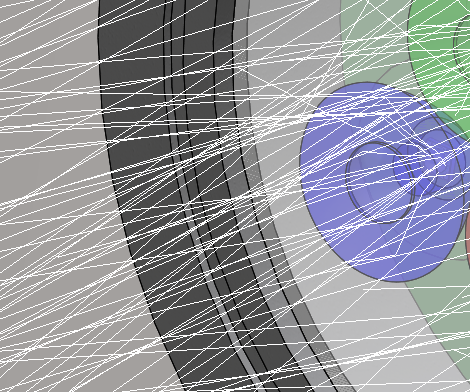
Ray-traces and their data are no longer automatically restored when selected in the Results node of the Optics Manager. Users can now choose whether to activate a previous trace to visualize rays in the 3D view. Analyses performed under a specific ray-trace can still be viewed and edited without activating the ray-trace itself.
SOLIDWORKS Configurations in APEX 2015 V1
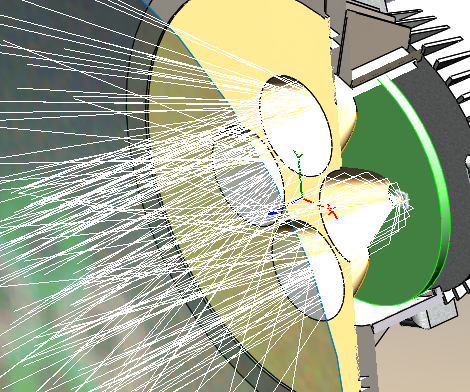
APEX 2015 now stores SOLIDWORKS configuration data with each ray-trace. The configuration corresponding to a specific ray-trace can be recalled within the 3D view when the ray-trace is activated, and all SOLIDWORKS parameters associated with that configuration will be restored.
Optimization with SOLIDWORKS Sensors in APEX 2015 V1
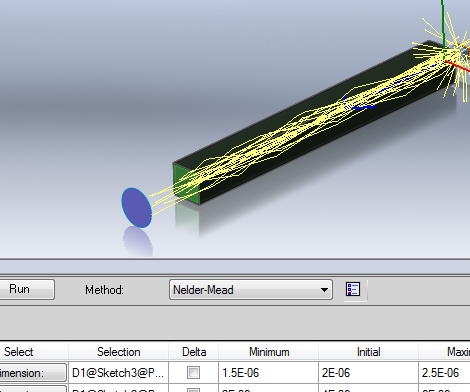
All SOLIDWORKS sensor types can now be used as constraints for Optimization and Parametric Studies. This allows users to include non-traditional parameters such as mass, volume and surface area as constraints as well as interference and proximity detection and even data from SOLIDWORKS SIMULATION.
Enhanced Optical Pack-n-Go in APEX 2015 V1
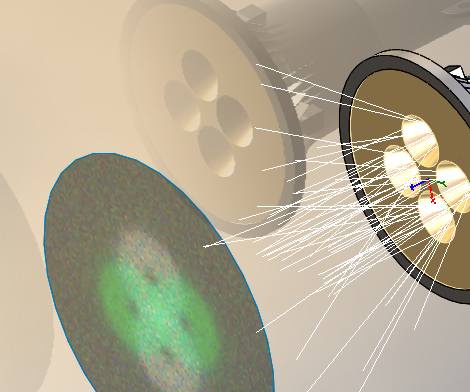
The APEX Optical Pack-n-Go feature has been updated to include all ray files associated with ray-traces in the archive. This allows users to immediately unpack and run 3D models in an archive file transferred to a different machine having a licensed copy of the APEX software.
Enhanced Optimization and Parametric Study in APEX 2015 V1
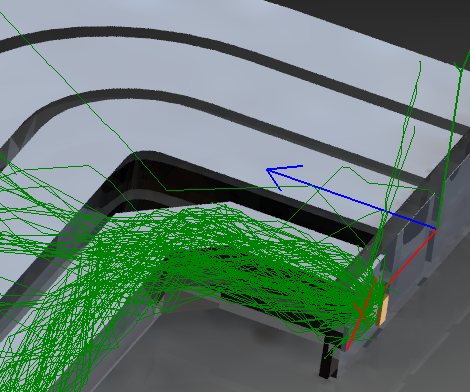
In addition to the use of SOLIDWORKS sensor types, the Optimization and Parametric Study features can now export tabular data in the Results menu for archiving study results or for processing in another program. This option is available by right-clicking anywhere in the Results table itself.
Enhanced Analysis Results in APEX 2015 V1

The parameter used to perform a previous Analysis can now be viewed by right-clicking under the Results nodes for current or previous ray-traces. This allows users to avoid duplication of the same analysis under an activated ray-trace.
Enhanced Bill-of-Materials in APEX 2015 V1
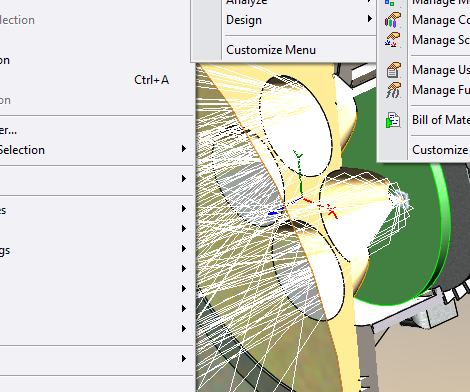
The Optical Bill-of-Materials available in APEX has been enhanced to include source wavelengths and source apodization data as well as optical properties assigned to specific surfaces in the 3D view.
ASAP/APEX技术交流群 373021576
SYNOPSYS光学设计与优化交流群 965722997
RP激光软件交流群 302099202
武汉墨光科技有限公司
友情链接
Copyright © 2012-2021 武汉墨光科技有限公司版权所有
许可证:鄂ICP备17024342号-1